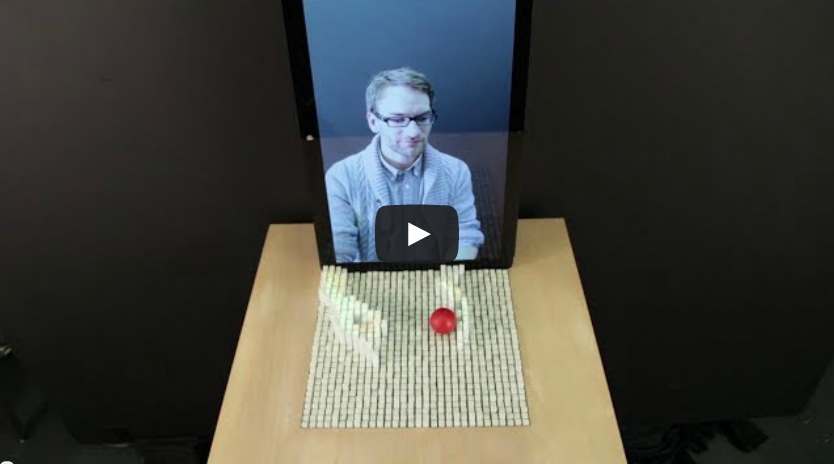Evelyne Groen
We play Videos
20 November 2013Ghink has a couple of Snippets to play video. Here are some examples of that.
Show me code
20 November 2013
Ghink uses Google Code Prettify to render beautiful syntax highlighted code sections. Like this:
function bee(n) {
var r=0;
for(var i=0;i<n;i++) {
r+=i^2;
}
return(r);
}
Languages are automatically identified.
To write code on a page use this syntax, as explained here:
``` var code = 42; ```
You can also change the highlighter theme by setting the prettify_theme global variable. See here to know how.
Check out this map
19 November 2013
Here’s a great map rendered by our Snippets:
It’s interactive too.
Big photos
18 November 2013Ink just loves big images. Use them as big as possible, preferably with 1280px in width, don't worry about the rest, InK will stretch and resize them accordingly to the available screen size.
Welcome to Ghink
16 November 2013
Welcome to Ghink, a Github Pages, plus Jekyll, plus InK boilerplate. An easy way to start a beautiful, responsive, self-hosted, blog or website.
If you need technical information on how to start your Ghink website environment, head up to our Github repo.
Otherwise, read the example blog posts on the boilerplate to find how to use this framework and extend it to your needs.
Ghink is heavily based on InK. We suggest you look it up first before you start, to understand the basics behind it.